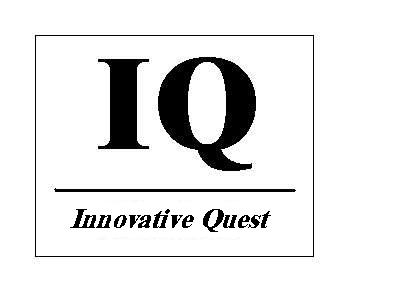
Date...
Contact name
Company name
Street address
City, Postal code
Re.: Proposal for Organizing ABCís IT Backbone
Dear xyz:
For the past month Iíve had the chance to review your IT setup in office and found some ways to improve the design, especially considering the safety and security of the system in place. Therefore, here are my suggestions:
- Client-Server Setup: We have a peer-to-peer network setup at our office, which means, all the computers are servers as well as clients. This kind of setup works fine in a small office environment, which is the case at xyz. But as the company grows, we would eventually have to have a dedicated server and all the clients would connect to it. The advantage of having a centralized server is that all the usable and important data could remain in on machine for everyone to access easily. With the current setup, it would be hard to locate a file if the location is not fully known.
At present, there is no pressing need to change the setup. However, we need to have some precaution for disaster recovery in case it should happen. One simple way of doing it is by keeping partitions on the hard drives.
- Hard Drive Partitions: Iíve noticed that all the system at office have large hard drives, and all of them already have partitions, but they are not logically done. Normally, a hard drive is partitioned is partitioned in the following manner:
∑ Root: Where all the installed applications reside including the operating system (OS).
∑ Applications: All the original software applications are copied here along with the OSís original files, so that if at any point any re-installation is required, then it could be done from there.
∑ Data: All the data are kept or saved in this partition. So that, if ever the system malfunctions and the drive needs to be re-formatted, all the data would remain safe for re-use later. Normally, viruses do not corrupt data files.
∑ Backup: Although it is a good idea to keep backups in a separate media, like CDís using a CD burner or writer; but it is also a good idea to keep backups on the same hard drive under a separate partition. This would help to restore the original setup quickly. At the same time, backups on CDís should also be kept, in case the hard drive itself crashes. I donít if our office is regularly keeping backups of all data saved on a day-to-day basis, if they are not doing it yet, then they should.
- Ghosting: This is another way to keep backup on a CD of the complete system in a running condition. This is normally done after the system has been freshly loaded with all the needed applications and is ready to use.
With Nortonís Ghost software, we could create ghost CDís for each machine and keep them ready to use whenever the system crashes or seriously gets infected with computer viruses. This is a much efficient way of restoring a system from a CD Rom drive. A copy of ghost could also be kept in the backup partition, but then one would need a DOS boot floppy disk or a boot CD to boot the system first in order to access the partition, where as, the ghost CD itself is a boot CD.
- Software Applications: Iíve found the following application software in use in all or most of the machines at office:
- Microsoft Office 2000
- Eudora 6
- Adobe Photoshop
- McAfee Anti-virus
- ACDSee
Along with the above, I would also like to suggest the following software:
∑ Adobe Acrobat (Reader and writer)
∑ WinZip
∑ Outlook 2000
And the reasons are as follows:
Adobe Acrobat: This software would allow any file with PDF extension to open. PDF stands for ďPortable Document FormatĒ. This is basically a compressed form of a file that is write-protected. PDF files are also compressed; therefore, they are easy to send by emails as attachments. One can convert any file into a PDF file using its PDF Writer feature. A free version of Adobe Acrobat Reader is available at http://www.adobe.com/products/acrobat/readstep2.html .
WinZip: This program allows a zipped file to open, which is freely available. There are many free versions of zip programs, but this one is the best one. With this program one could zip or compress together more than one file together in a single file as a bundle. This give extra protection to the content of the file and due to compressed nature; it is also easily transportable via email as an attachment. The free version of the software is available at http://www.winzip.com/ .
Outlook 2000: This is email client software just like Eudora that comes with Microsoft Office 2000. But this one has some advantages over Eudora. Outlook 2000 offers backup options that are much easier to use. It allows backup of contact addresses and email messages, both. Unfortunately, as far as Iím concerned, Eudora do not have those features.
With Outlook 2000, one could save all email messages as a backup in a separate location, that could be retrieved whenever needed. Other Outlook 2000 programs in other machines can open the backup files.
In Outlook 2000, one could manage the contacts and messages more efficiently, which I do not think one could do using Eudora.
- Anti-virus Software: It is important to use a legal and registered well-known commercial anti-virus program for office machines that can be updated on a regular basis over the Internet. Only legal and registered versions of anti-virus software can qualify to receive periodical updates of anti-virus files from the web site of software manufacturer.
Our office machines have the McAfee anti-virus software installed, but they are probably not legal copies, and not properly registered. As a result, they cannot receive regular updates. McAfee itself is a well known and widely used anti-virus software, which is similar to Nortonís Anti-Virus software available in the market. There is another anti-virus software called AVG, which is also quite popular and they offer a free version of their software. We can use this one along side the other legal copies for extra protection. It is okay to use two anti-virus programs in one machine. However, the free version of AVG also needs a registration. The software could be downloaded from http://www.grisoft.com/doc/1 .
- Printer Server: Our only laser printer is connected with the computer called X. Recently, due to a virusís interference we are having difficulty printing on that shared printed on the network. The problem could also be due to the switch/hub we have. Occasionally, we lose our network connection, and that may also be the cause of not having access to the printer sometime. At least, this has been the case with me when using Y. Whenever I found the network, I found the printer working.
There is another way resolve the problem. And it is by adding the printer directly as an independent device using a printer server. A printer server, which is a small device, allows a printer to be connected to a network with an independent Internet Protocol (IP) address. Unfortunately, our existing 8-port hub or switch is fully in use, and one of the ports is bad or dead. Therefore, in order for us to add a printer server, we need to get another switch or hub with more than 8-ports. Thus the implementation of this has been put on hold for now. A printer server device normally sells for around Tk.5, 000.00 in the open market.
This concludes our preliminary analysis. The option is now up to you to decide on what to do next. Although you are free to choose any IT firm to do the job, however, should you like us to handle it then please let us know, we would give you a quote for the job and a time frame to complete it. Thank you.
Sincerely,
John Smith
IT Consultant
Click here to return to IQ - Software page.